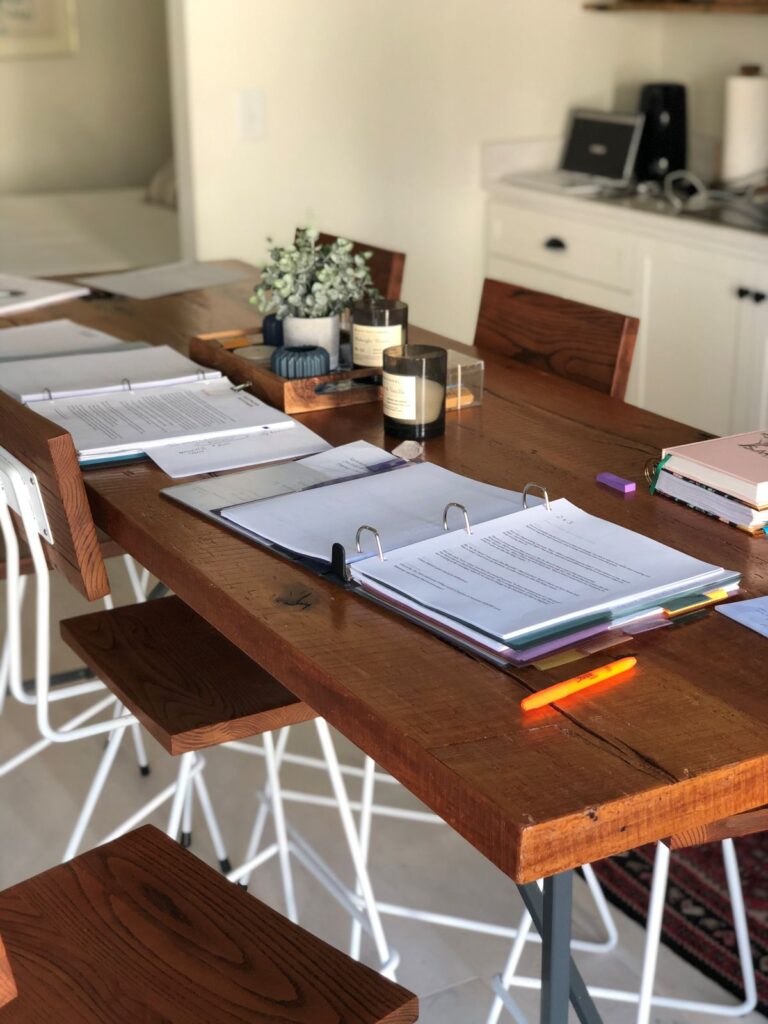A Scheduling Tool to Save Your Inbox
Running a business built on client intimacy means that moment of the work day is precious. If my time isn’t directed toward helping a client achieve new results or enhancing their experience with us, chances are, I’m doing something that really isn’t worth my time. Scheduling is one of those tasks and something in life that I just hate. Coordinating calendars, unnecessary email back and forths, waiting on confirmations to schedule the next thing… GAH!
Yet, the reality is: an organized and well-planned calendar is the cornerstone of getting most things done well. So, earlier this year, I gathered enough discipline and courage to handle this mundane task, a different way: I started using Calendly as my scheduling tool.

Implementing a sound Calendly plan is a mini-project in itself, but it is sooooooo worth it in time and head space. Here’s a little run-down, if you’d like to give it a try yourself…
1. Sketch out your ideal day.
Understand yourself well enough to know: how does my energy ebb and flow over the day? Over the week? What deep work do I need to time block for? What time should I reserve for my team, for thinking, and for rest? Then, what time do I want to give myself away?
2. Integrate your master calendar, then customize your availability.
Calendly will integrate with Gmail and Outlook, so it knows when you’re available at a “master” level. Then, based on the answer to “what time can I give myself away?” program the parameters you want to set, into Calendly.
One of the things that I love about it, is the precision that you can use. For example, you can create different types of meetings with different names, durations, and availability.
For example, I have different appointment types set for networking coffees, prospect consultations, and client meetings. Wednesdays are my business developments days, and Calendly knows to only show networking availability on Wednesday. Tuesdays and Thursdays are for client meetings, etc.
Bonus: you can even tell it how much buffer time you want between meetings.
3. Use it.
Obvious? Yes. An often overlooked step? Also yes.
When I mentioned earlier that it requires “courage” to implement this, I said that because I personally, was scared. Because Ellevated Outcomes is so client intimate-focused, I was scared to come off as non-caring or not personal. And then my mind changed when I read an article in Fast Company that said,
We spend an average 34 emails on back and forth correspondence that can be solved in one face to face meeting.
My head explodes anytime I think about this for too long. I’m guessing that this is more about difficult conversations than scheduling; yet, I dare to say that the same principles apply. Even one more back and forth email than we need is enough to set up a simple system to eliminate the excess, if you ask me.
In all, once I committed to this, the set-up took me a few blocks of ~1.5 hours, and I go back and make mini-tweaks as I need to. I have about 15 external meetings per week, and Calendly has saved me.
And all that worry about feeling impersonal? Clients and business partners have gone out of their way to tell me how much they love the efficiency.