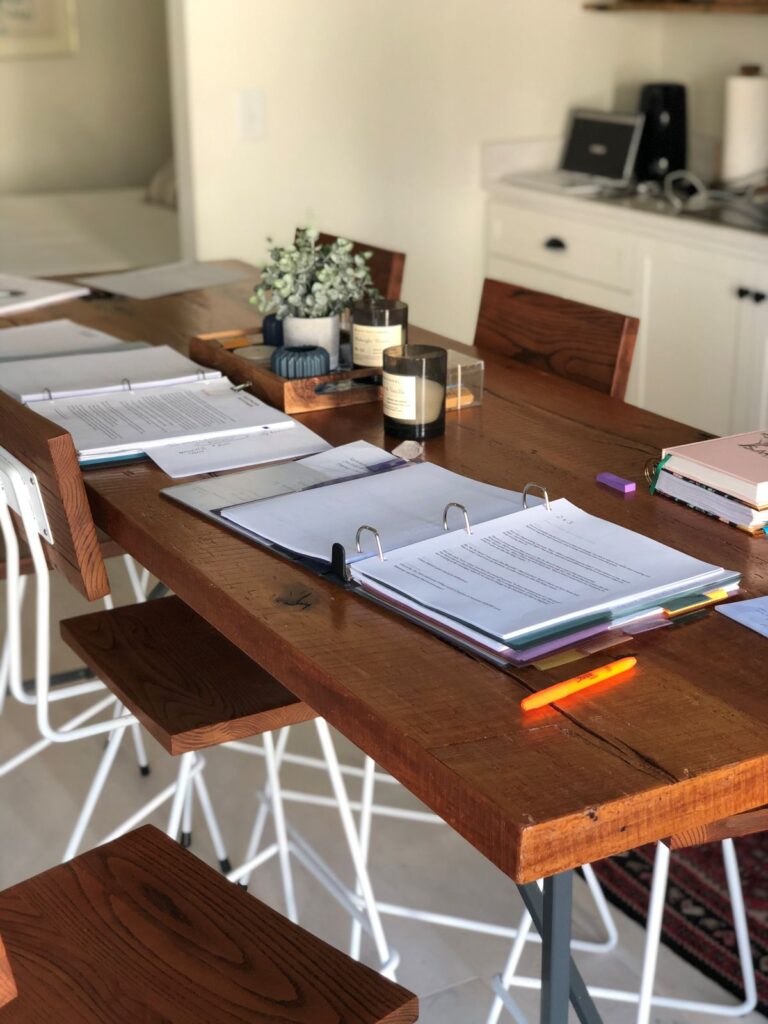How Do You Use a Digital and Paper Calendar?
Over the past year, I’ve received several detailed questions about my personal organization habits, like What’s the formula of the perfect day?… to intrigue and teasing about my weekend burner phone (more on that one day, ha)… to how do you use a digital and paper calendar?
The last question has surprised me the most. I think that because I’m really good at prioritization and organization, I assume that everyone’s good at it, and it’ll be boring! But then a few weeks ago, a friend of Ellevated Outcomes said, “If someone published a blog that only wrote organization tips, I would read it every day.” And while I’m certainly not going to do that, I took it as the nudge to finally answer this question.

Though it may seem duplicative to use a digital and paper calendar, the time to do so is minimal, and the effect is maximal. Anecdotally, I would guess this practice makes me 10x more effective and efficient than using only digital or only paper. So without further ado, here are my 5 tips to use a digital and paper calendar.
1. When it comes to your digital calendar, use only one.
Personally, I use Outlook, which is Ellevated Outcomes’ mail service. You can take the girl out of corporate, but… : )
I use Gmail at home, but Outlook at work because I enjoy its less fluid user interface for getting things done. Gmail makes me feel like emails and projects are ever-living and dynamic; and at work, I want things to be complete and stop living, at some point!
So therefore, my Ellevated Outcomes Outlook calendar is my one master calendar. It’s hooked into Calendly, the team has access, and my personal appointments live here too – from workouts, to vacation, to dinner plans. Having everything in one place prevents double booking and communication gaps between work and personal life. If my husband makes plans for us, he sends an invite to my Outlook calendar. Here’s a recent tiny but practical example: in October, he’s going away for 5 days, which means I’ll need to be lead parent for Dax the Shepard. So, I’ll be responsible for midday walks. I asked him to send me a meeting invite for 12-1p each day to (a) remind me and (b) ensure the time is blocked for this obligation. What gets scheduled, gets done!
Sidenote: I’m not advocating for Outlook, if Gmail is more your style (many people think I’m crazy about choosing Microsoft over Google). The point is: choose one and stick to it. I would though, recommend choosing the digital calendar linked to your work email.
2. Start each day with 15 minutes, to copy your day’s digital calendar on paper.
Set up a recurring block each morning (in your digital calendar) to prioritize and plan for the day. This is step 1 to controlling your day vs. the day controlling you.
I look for a paper calendar that has daily pages with blocks for time stamps, 3 priorities, and tasks. Right now, I’m hot on the Quarterly Full Focus Planner. Handwrite the contents of your digital calendar in your paper calendar, then add:
- Scheduled meetings / appointments – at the time they occur
- 3 priorities (more on that below)
- Other tasks
3. Make a list of the day’s 3 priorities, then the other stuff.
This takes some self-honesty, as many of us will quickly retort: “Everything is a priority!” But it’s really not. Pick the top 3 things that you must do before the end of the day. Focus your productive energy on these 3 priorities before being distracted with the other tasks on your list or reacting to new requests. If you leave the day having completed your top 3, it’s a success.
Some days, getting through your top 3 will be a struggle. Other days, there may not be time-sensitive priorities. And yet, on other days, you’ll whiz through your priorities in an hour. When this is the case, I number all my other tasks so that there’s no distracting myself with internet-browsing or chitchat when trying to decide what to do next. It removes the choice and dilly-dallying: I just move onto the next number.
4. Interact with your paper calendar throughout the day.
You know that I love to stay out of email as much as possible. And yes, of course you’re looking at your digital calendar throughout the day: clicking Zoom links, scheduling follow-up meetings, confirming an address, etc. But I actually move through my day and GET THINGS DONE by way of my paper calendar, not the digital one.
As I complete a priority or task, I check it off. And as I finish a meeting, workout class, or anything that’s been scheduled, I highlight it. Part of this is just psychological and self-motivation (yay, gold star!); but the other part is practical. Clearing the clutter of what you’ve completed brings focus to your brain.
5. Finish off the day with your paper calendar.
This is a tip from Whitney English, the inventor of Day Designer (another great calendar choice). Unfortunately, life is full of half-completed items, follow-ups, and waiting on others to fully complete a task. Try this:
- If you’ve completed your part of the task but are waiting on someone else to mark it 100% complete, circle it. This trains your eye to not re-read the things you can’t complete yet.
- If you have to carry over an item to another day, mark it with –> so that you can easily spot it when you sit down to prioritize tomorrow morning.
- And the most satisfying: when you are done, you are done. Smugly jot down that big, fat check mark and move on!
From my point of view, the goal of organization isn’t to cram as much as possible into one day. It’s about doing just enough to have outcomes, make an impact, and leave space for creativity and for life.
Balance isn’t a state to achieve, nor should it be defined as “equilibrium” between two things. Balance is a verb, and it’s up to each of us how we want to balance, each and every day.