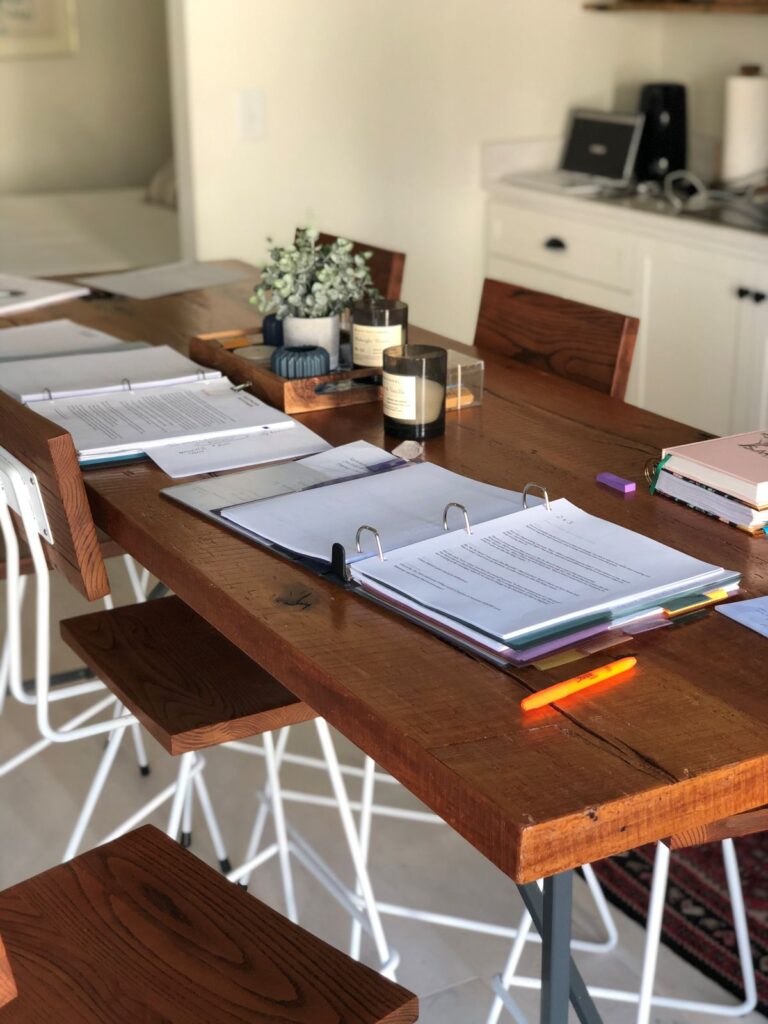How to Manage Your Calendar: the Best Calendar Tech
Today will be the last of this 3-part series on How to Manage Your Calendar. And although the past 2 weeks have been integral prep work, building the foundation underneath what I’m about to share, this last and final step: having the best calendar tech, has CHANGED. MY. LIFE.
Growing a business built on client intimacy means that every moment of energy expended is precious. If my time isn’t directed toward helping a client achieve new outcomes (or strengthening our relationship), developing colleagues, or directly growing our business, I’m doing a disservice to our business at large, and therefore to our team.
And I feel like in today’s busy-busy day and age, scheduling is the new TPS reporting. It’s a task that is necessary and something that I just hate. Coordinating calendars, unnecessary email back and forths, waiting on confirmations to schedule the next thing… GAH!
So a couple years ago, I gathered enough discipline and courage to handle this mundane task, a different way: I started using Calendly. It’s been the best calendar tech (for me).

Implementing a sound Calendly plan is a mini-project in itself. But fear not! If you’ve been following along and acting on the past 2 weeks of steps I’ve suggested, you’ve already done the hardest part. And I promise: taking on this project is sooooooo worth it in time and mental energy. Here’s how:
1. Use your work from last week to design your ideal day.
Understand yourself well enough to know: how does my energy ebb and flow over the day? Over the week? What is the deep work that needs time blocking? What time should I reserve for my team and for thinking? Then, what time do I need for breaks – whether they’re 15 minutes between meetings or 15 days away to rest and recoup?
2. Integrate your digital calendar (like Google or Outlook) into Calendly or the calendar tech of your choice, then customize your availability.
Calendly will integrate with Gmail and Outlook, so it knows when you’re available at a “master” level. Then, program the parameters you want to set, into Calendly.
One of the things that I love about it, is the precision that you can use. For example, you can create different types of meetings with different names, durations, and availability. These days, here’s how I batch my week and set up my Calendly to correspond:
Monday – team & internal work
Tuesday – our MBA business
Wednesday & Thursday – client work
Friday – business development and marketing
I have different meeting types set for networking coffees, prospect consultations, and client meetings. So, Calendly knows to only show networking availability on Friday and client meetings on Wednesdays and Thursdays. And although this may feel subtle and not that big of a deal, I can’t tell you how much energy it saves me, to just send someone a link, not having to (over)think meeting times or go back and forth in email. You can also pre-program buffer times and location. For example, if I’m meeting someone IRL, it’s always at the same place; that’s built into my template, and there’s no back and forth or debating location.
3. Use it.
Obvious? Yes. An often overlooked step? Also yes.
When I mentioned earlier that it requires “courage” to implement this, I said that because I personally was scared to start using it. Because Ellevated Outcomes is so connection-focused, I was nervous to come off as non-caring or not personal. And then my mind changed when I read this from Fast Company:
We spend an average 34 emails on back and forth correspondence that can be solved in one face to face meeting.
!!!
My head explodes anytime I think about this for too long. I’m guessing that this is more about difficult conversations than scheduling; yet, the same principles apply. Even one more back and forth email than we need is enough to set up a simple system to eliminate the excess, if you ask me.
Once I committed myself to this process, the set-up “project” took me a few 90 minute sessions, and every couple months, I make mini-tweaks as I need to. I have about 15 external meetings per week, and Calendly has saved me hours of time and eons of frustration, each and every week.
And all that worry about feeling impersonal? Clients and business partners have gone out of their way to tell me how much they love the ease and efficiency.