My Favorite Canva Org Chart (and how to create your own)
This quarter, we continue to talk about hiring. It’s tricky, it’s scary, and it can be life-changing for a small business. Last week, I teed up this series by sharing a starting point to answer How to Know if You’re Ready to Hire. And this week, I’ll take you through a practical, yet visionary future-casting exercise to chart the course of your People path, via my favorite Canva org chart. And don’t worry: the concepts are applicable whether you use Canva or not.
From Ellevated Outcomes’ perspective, the timing for this teaching is kismet, as our new Strategist starts tomorrow(!!). So last week, I updated our current and future org charts, to ensure they’re still pointed in the direction we want to go. I’ll present these to our new teammate during new hire onboarding. They’ll provide extra clarity and context of where our organization is today and where we plan to go.
So without further ado, here’s how to make your future org chart…

1. Begin with the future.
Most people start their org chart work by capturing the organization today. This is a mistake. Instead, start with what you want the organization to look like, 3 years from now.
Why? Three years is far enough in the future to not get hung up on details like, “How am I going to pay for this?” and “How will I find this person?” But it’s not far enough for you to be distracted with, “How in the world will I know what’s going to happen in 10 years’ time?”
Three years is a nice sweet spot to suspend reality yet feel just within reach. Plus, you already have some goals and a 3-year vision, care of your annual planning. So, prepare your mindset for this. It’s not about today; it’s about 3 years from now.
As Stephen Covey says:
Begin with the end in mind.
2. Ask: what roles do you need, to fulfill this 3-year vision?
Pull out your 3-year description. As a reminder, it will look something like a 1-2 paragraph narrative that starts with:
On [insert specific date, 3 years from now] my business looks, feels, and performs like _______…
Once you’ve centered yourself on that, ask:
What roles will I need for my business to look, feel, and perform like _______?
Please note that I used a subtle but important word above: “What ‘roles’ will I need?” Not “‘Who’ will I need?” There’s a big difference.
Capture the work that your future business will need. Do not think about the people who work for you today.
I know it sounds harsh (and scary). But in reality, we find that most small businesses have the wrong butts in the wrong seats. Often,
- Someone isn’t fulfilling the job they were hired to do (you/their manager aren’t holding them accountable),
- The business has outgrown their capabilities, or
- The role was never clearly defined.
There’s a lot to say on this topic, but I’ll leave it here for now: any of these scenarios aren’t good for anyone. Making a difficult but correct decision like this (in a kind, human way of course) is good for the business, and good for all the people involved. BUT please don’t mishear me: I’m not saying you’ll fire your entire current team. Instead, for this exercise: temporarily pretend like you’re starting over.
If you create an org chart based on people > roles, you will remain stuck.
So back to your 3-year vision and the roles you’ll need: make a list of the jobs required. Typical functions you’d include are Product (or whatever you do that generates money), Marketing & Business Development, Operations, Finance, Customer Service, CEO, etc.
Contrary to what you may be tempted to do, I recommend to not Google, nor ChatGPT your industry norms. We don’t want your model to look like your competitors, nor do the same old thing that’s always been done. Especially with the advance of technology, you’re going to be inefficient and lose money that way. How you structure your people is an opportunity for creativity and competitive advantage.
Think about it this way too: gone are the days of having to hire someone for a full-time, in-person job. If your org chart is truly based on the work your business needs, there will be ample opportunity for contractors and outsourced work*. For example, our clients graciously put Ellevated Outcomes on their org chart as their outsourced strategy department.
One more time, I return to the reminder: forget about the people. Remove yourself from what is today. Don’t get stuck in how you’ll get there. This is about the what, not the how.
3. Draw it out, using a Canva Org Chart template (or something else).
If you’re looking for something simple and straightforward, I like to direct people to E-Myth’s org chart guide/template. You can literally print out the template and sketch your org chart by hand, as a starting point.
After years of hosting Ellevated Outcomes’ org chart in Powerpoint (you can take the girl out of corporate…), Khrys Baltodano of Hola Yoga opened my eyes to Canva org chart templates. They’re beautiful and fun to create.
You can create your org chart in any program (including pen and paper); but in our business, our creative clients like things to look and feel good, so I love taking aesthetic cues from them. I’ve landed on this Canva org chart as my favorite.
Here’s what it looks like in action:
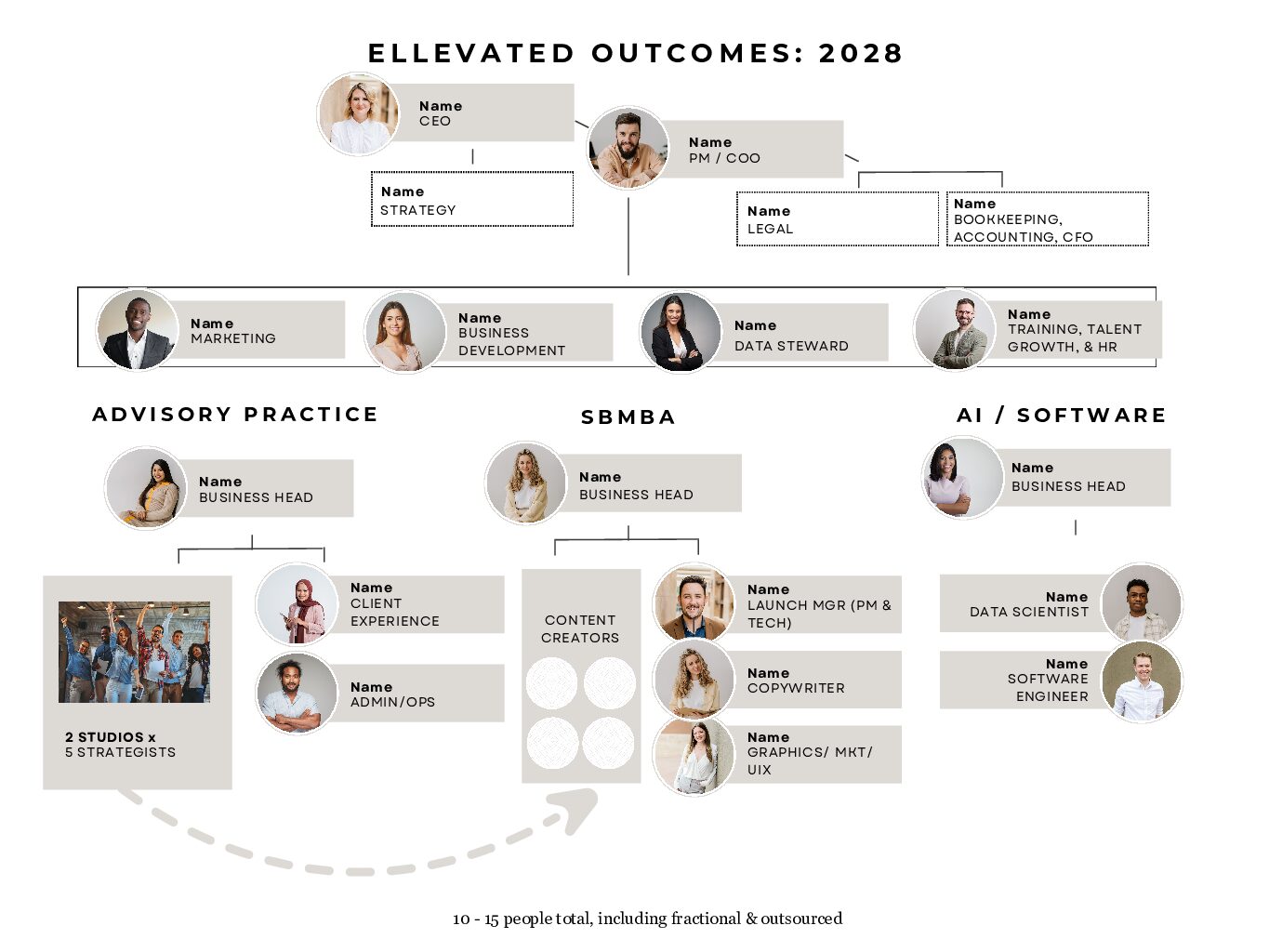
You’ll notice a couple things about this org chart:
- There are no names… not even mine.
- There are 29 roles listed. And I promise you: we are not hiring 25 people in the next 3 years.
So what does one do when there are 29 roles but only 10-15 bodies? Outsource, bring in 1099s, and ask your top performing stars to hold multiple roles. This is common in a small business, and I must tell you: even when I worked for a (scrappy) $30b company, senior executives held multiple roles. Lots of lean and efficiently-run businesses hold this practice near and dear.
For today, this is where we’ll leave the work on your future org chart, as this casts your People north star into the sky.


